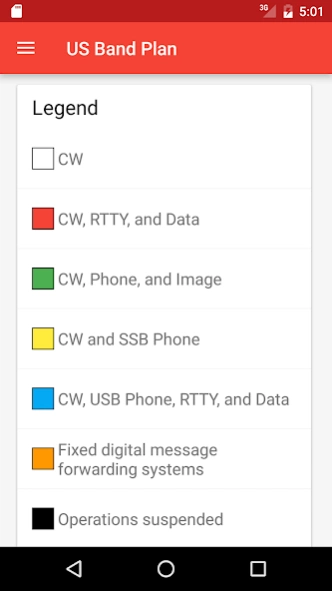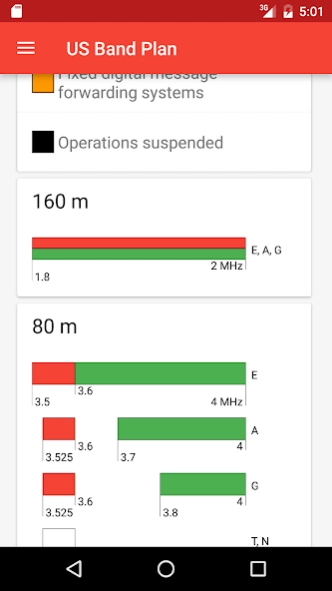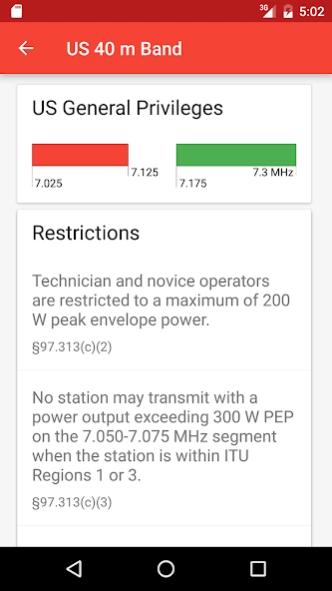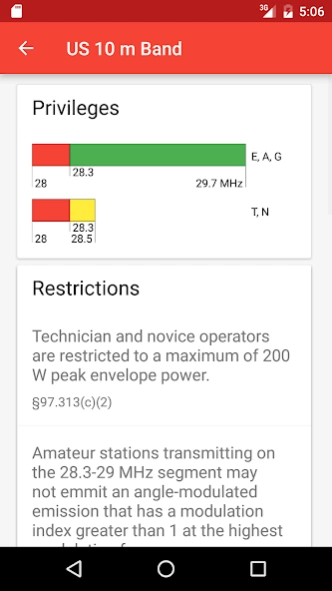US Amateur Radio Band Plan 0.59
Free Version
Publisher Description
US Amateur Radio Band Plan - View the US amateur radio band plan and band restrictions
A clean native app that's sole purpose is to provide amateur radio operators a simple and easy to use field guide to the US Ham radio band plan.
Features:
• Quick reference of band and privilege restrictions
• Tailored bandplans for your license class
• Graphical representation of the amateur radio bands and licensee privileges for US ITU Region 2
• ARRL's gentleman's agreements
• Native tablet layouts
• US callsign lookup
• • Canada, Germany, Australia, and The Czech Republic are partially supported
• Frequencies for non-amateur services:
• • CB
• • FRS
• • GMRS
• • Maritime Radiofacsimile Service
• • MURS
• • NIST Time and Frequency
• • NOAA Radio
Coming Soon:
• More calling frequencies
• Layout improvements
• Emission Type Search
• More non-amateur services of interest
• Backend improvements
• Legacy license type hiding
• Move the band restrictions to a subscreen
Concerning Feedback:
I just wanted to say that I am eager to hear everyone's feedback, positive and negative. If you have a question, suggestion, critique, ect, please either email me or write a review and I'll see what I can do.
About US Amateur Radio Band Plan
US Amateur Radio Band Plan is a free app for Android published in the Reference Tools list of apps, part of Education.
The company that develops US Amateur Radio Band Plan is Karson Odette. The latest version released by its developer is 0.59.
To install US Amateur Radio Band Plan on your Android device, just click the green Continue To App button above to start the installation process. The app is listed on our website since 2019-04-04 and was downloaded 2 times. We have already checked if the download link is safe, however for your own protection we recommend that you scan the downloaded app with your antivirus. Your antivirus may detect the US Amateur Radio Band Plan as malware as malware if the download link to com.kimbrelk.ham is broken.
How to install US Amateur Radio Band Plan on your Android device:
- Click on the Continue To App button on our website. This will redirect you to Google Play.
- Once the US Amateur Radio Band Plan is shown in the Google Play listing of your Android device, you can start its download and installation. Tap on the Install button located below the search bar and to the right of the app icon.
- A pop-up window with the permissions required by US Amateur Radio Band Plan will be shown. Click on Accept to continue the process.
- US Amateur Radio Band Plan will be downloaded onto your device, displaying a progress. Once the download completes, the installation will start and you'll get a notification after the installation is finished.